We have plenty of different updates to mention across landed cost analysis, stockouts, new integrations, and more, so we've broken them out into a variety of sections:
We've added reports for Cin7 Core, Cin7 Omni, Katana, and Finale for helping you to analyze your landed purchase costs and to perform what if analysis on the different parts of your landed costs:
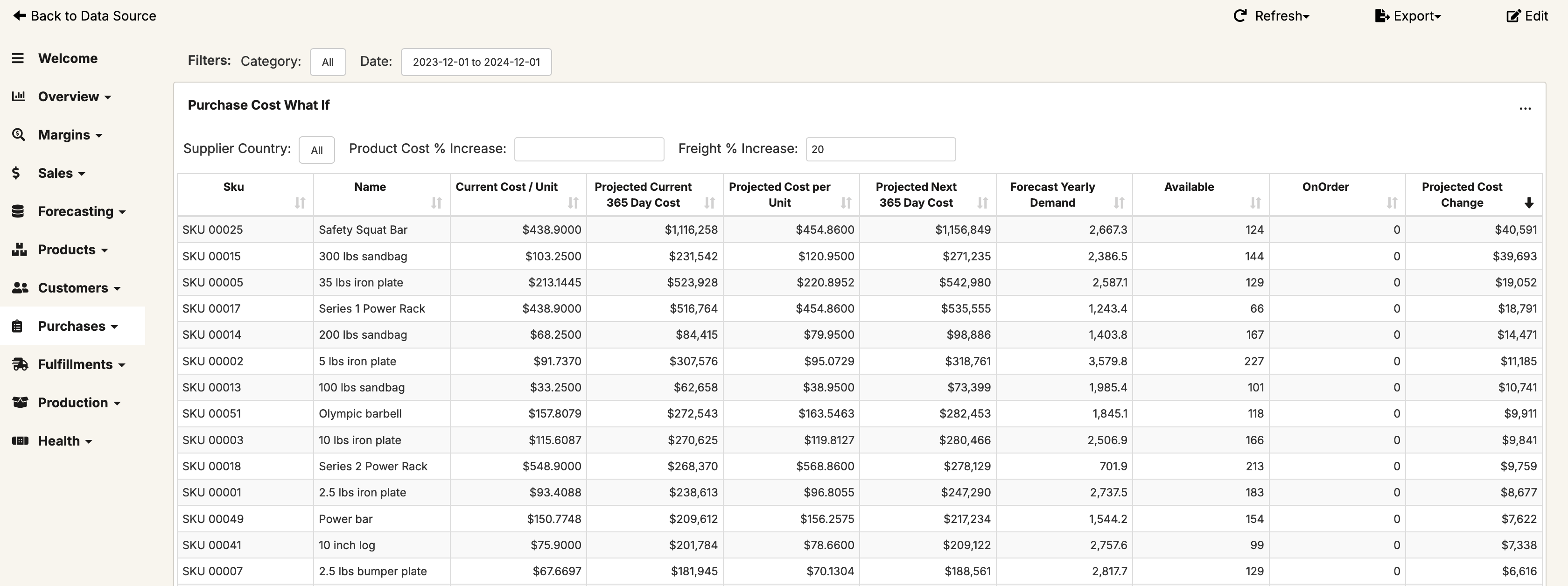
These reports look at your estimated product demand for the next 365 days, compare to your existing and incoming stock, and allow you to compare projected costs to increased product costs, freight costs, and taxes to help identify which products you may want to buy from suppliers sooner than normal. For more information, see Purchase Cost What If.
We've also added reports for Cin7 Core, Cin7 Omni, Katana, and Finale for helping you to analyze your stockouts. You can click from stockout % at category, brand, or other high level grouping down into stockout % by SKU, and from there back into the underlying inventory movements with rolling totals.
For absolute date filters, there is a new option of 'Default to Start of Month' found under the filter edit window. With this option, if your filter defaults to last 365 days, it'll go a little further and default to the first day of the month from that last 365 days point, helping to ensure accurate numbers if you're looking at a monthly report.
When specifying drillthroughs at a data source level, you can now choose the option of 'any data source name matching'. For example, if the field is from any data source containg the word ProductionOrder, drill into a production order specific report.
You can now click into drillthroughs from dial, speedometer, and circular gauge reports.
You can now set up a drillthrough that will be applied across all fields in a given report by going to Configuration -> Report Properties -> Default Link. In particular, if you have a report where the default data source drillthroughs don't make sense, but you also don't want to copy configuration for 15 different fields, this can help save time and reduce the number of configuration steps.
Clicking on column headers should now sort tree and trend grid reports. If you change sort while in the report editor and then save the report, it'll save the selected sort.
We've added a Summary Row for trend grid reports, found under Configuration -> Report Properties -> Formatting.
You can now enable field documentation on your reports to help users (and yourself) clearly see what a given field is doing in a report: You can enable this setting at an account level. For more information, see Account Level Field Documentation.
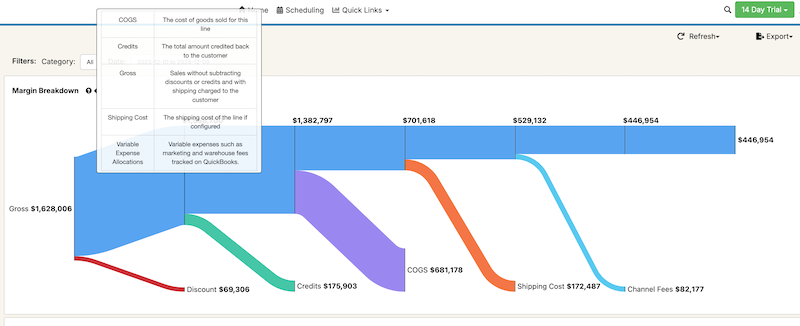
You can enable this setting at an account level. For more information, see Account Level Field Documentation.
We found that the 'Manage Report Fields' found under Custom Field in the report editor needed several bug fixes. This window should now work correctly again and help tremendously with quick updates to field properties, especially when you have a lot of fields on a report.
The Rounded Currency and Rounded Number formattings will now work correctly on charts:
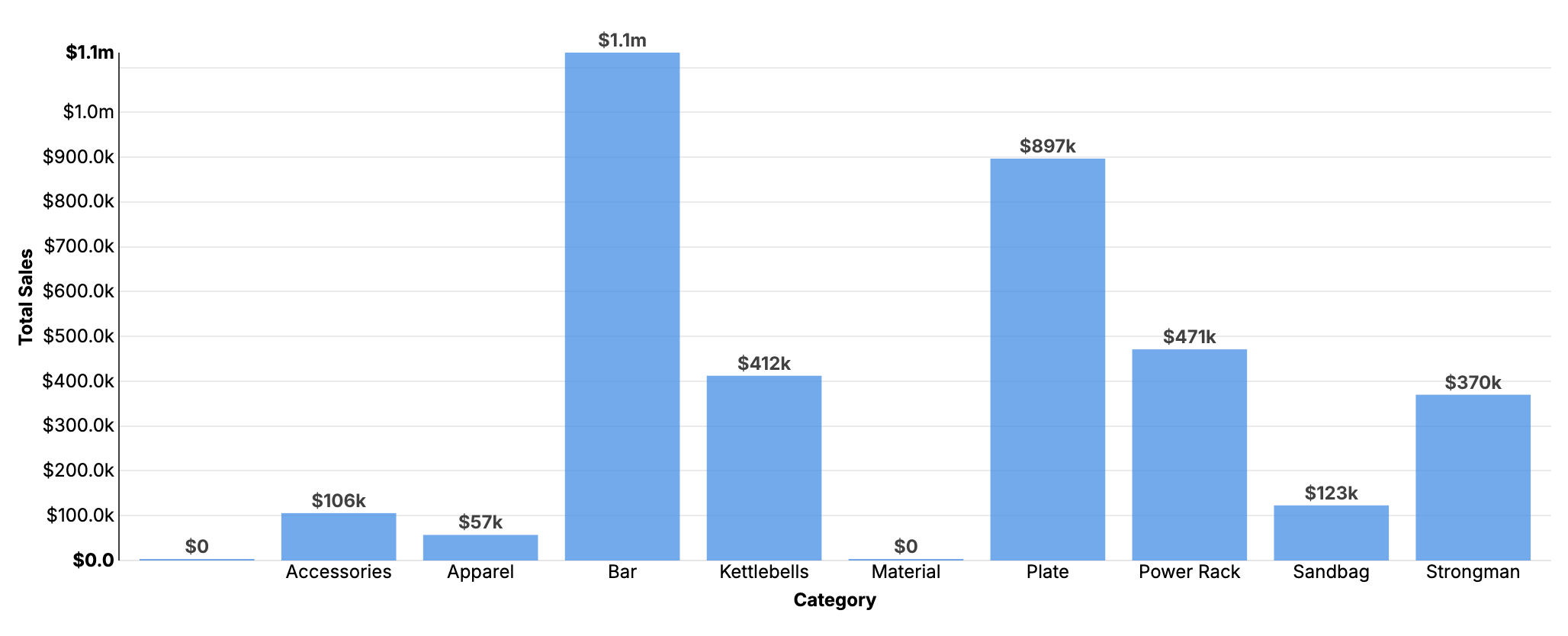
We've added integrations to ShipTheory and ShipBob, so you can use these integrations to help pull over shipping costs and other key shipping information if you use either system.
Our forecasting reports for Cin7 Core now factor in production orders from the manufacturing module as well as assemblies.
We've updated the default purchase order drillthrough to be more useful, with a variety of line level and landed cost data.
Your purchase manual journals are now available as fields for custom reports. We've added the allocated journal cost under Purchase Invoice Lines.
We've added purchase order additional costs so that you can track those landed costs on your purchases.
We've made a large number of updates to the Finale Inventory prebuilt dashboard. We'll be continuing on this over the coming weeks, but you should now have a variety of new reports to help you get started with Easy Insight and Finale.
Need custom fields in your Finale Inventory reports that aren't available in the default Easy Insight integration? You can now add in your custom Finale reports to extend your Easy Insight reports with whatever extra fields you need. For more information, see Import Finale Inventory Custom Reports.
We've added product variants and their custom fields for your BigCommerce reporting. If you want to pull over your product modifiers for reporting, you can now do this as well through Configuration -> BigCommerce Custom Fields.