For this month, we have new goal functionality, a simple designer option for users, and more!
We've overhauled our goal system to provide a robust set of goal functionality that can handle a wide variety of different use cases. For example, with these goals, you can do the following:
You can use this goal functionality for anything you want to set as a target, not just sales goals. For example:
You can set your goals for any number of groupings together. For example:
With these goals, you can create reports showing things like sales, goals, and sales in the previous year:
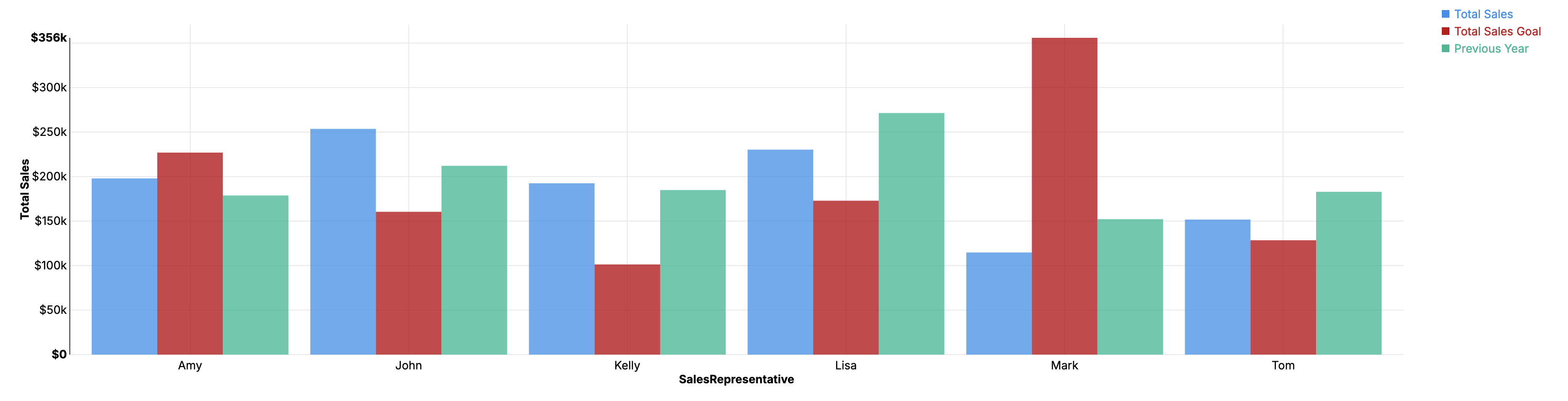
Or a chart showing the sales value as the bars and the goal as a line:

For more information, see Goals.
We've added a 'Simple Designer' option available for toggle under your user name in the upper right:
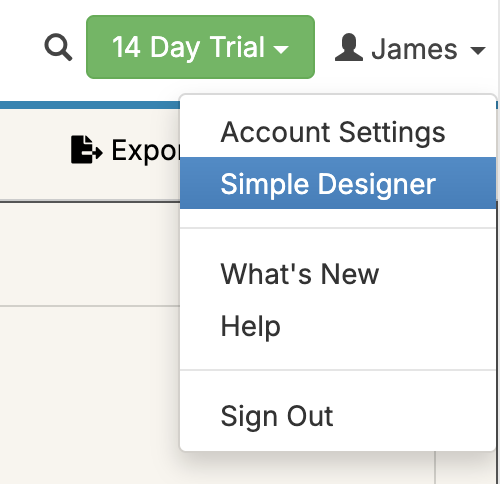
With this option, the interface is pared down to a reduced set of options across various screens. This option is intended to help users who need to build or adjust reports and dashboards, but may feel a little overwhelmed with the number of options, particularly on screens like the report editor.
You can now automatically link your sales invoices, purchase invoices, COGS, and adjustments between your inventory and accounting systems to help match up data, provide validation that your financials are matching, and pull in additional details from your accounting system into your inventory reporting. For more information, see Inventory and Accounting.
Your Cin7 Core additional atttributes are now automatically labeled by their custom field names instead of showing up as AdditionalAttribute1, AdditionalAttribute2, and so on.
We've added a 'Required' folder for Order Time to show you the quantities required for open sales orders by item.
We've added manual journals to our QuickBooks Online connection. If you use classes on your QuickBooks Online, your Profit and Loss folder will now break out P&L data by class.
We've added line item name, line item code/SKU, and line item currency code to your line item data in Xero reporting.