We're in the process of making a number of UI enhancements to clean up various screens. For example, we've updated the field editor to a cleaner format with a better use of screen real estate and we've updated the Group configuration screen to a cleaner layout.
We've added the option to filter down to recommended fields to more parts of the interface. Most places where you can select a field now enable you to toggle between recommended and all fields. For example, when creating a custom field, you can now toggle between the options:
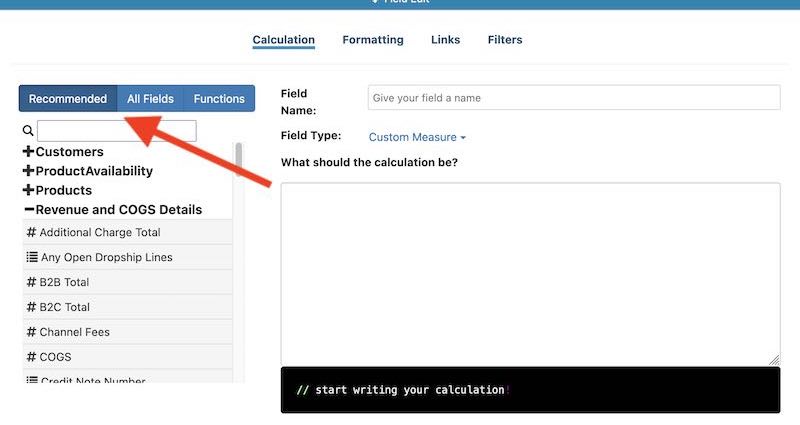
We've updated the recommended fields, field aliases, and folder aliases on prebuilt templates for new connection installations to help improve user experience. Some particular changes of note:
If you want to set up your own folder aliases in the same way, you can go to the Additional Sources section under Configuration for a data source. In the Folder Alias section of the source table, you can make your own changes to a folder name to something that makes the most sense for you.
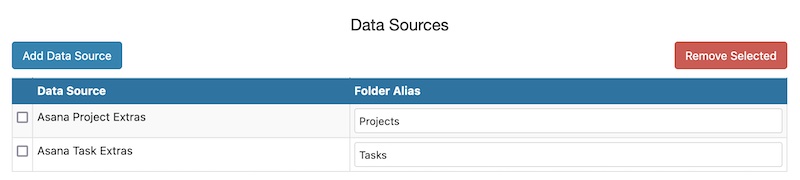
If you're starting a new inventory management implementation, you can now pull in your sales history from e-commerce channels to get up and running with trend and forecasting right out of the gate:
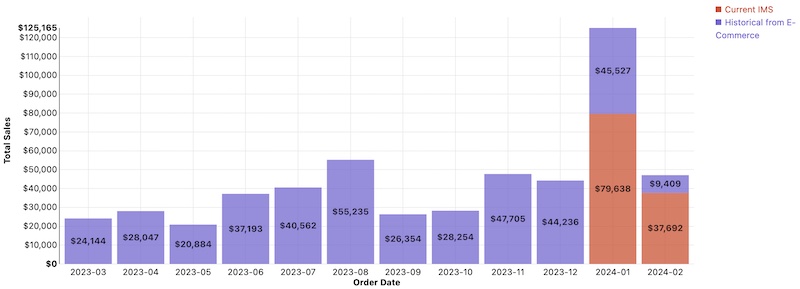
For more information, see the following for each inventory system: