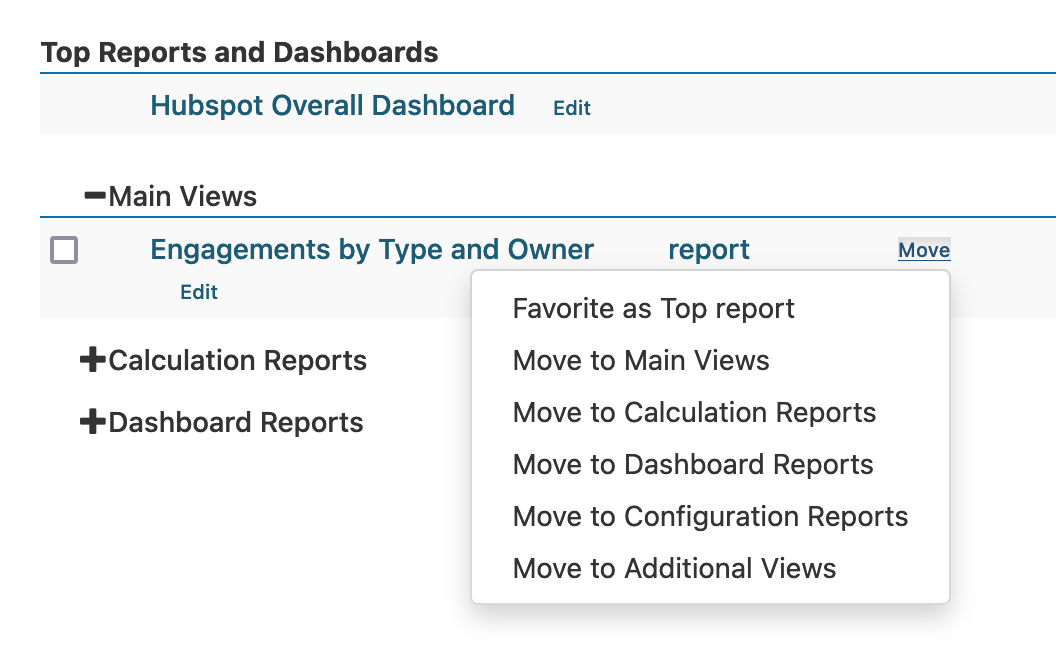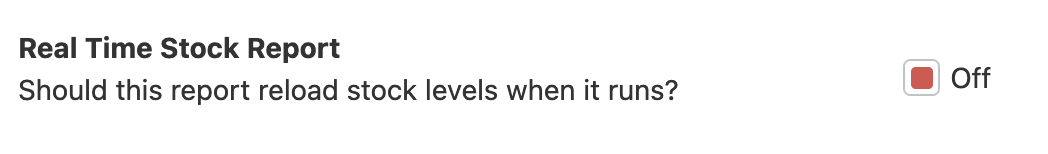We've made it easier to favorite reports, improved date filters, reworked our Finale Inventory integration, added a connection to Loop Returns, and added an option for real time stock retrieval on your reports.
You can now set reports and dashboards as top reports and dashboards directly from the report screen by clicking on the 'Move' button next to their names and choosing 'Favorite as Top report'. You can also see Top Reports and Dashboards in their own section of the report list for clarity:
We've made several changes to absolute date filters to make them easier to use. You can now easily set a default rolling date range, toggle start and end dates off, and adjust both dates before running the report:
We've overhauled the Finale Inventory integration after some help from the Finale Inventory team. The updated integration pulls over everything you'll need, including sales, purchases, stock, product lookups, and builds, and has a prebuilt dashboard to get you up and running:
We've added a new integration to Loop Returns to help you pull over your return data for combination with your other e-commerce reporting.
For reports on systems that track stock information, you can now configure near real time stock data refreshes to help ensure accuracy when doing replenishment planning. This functionality is supported for the following connections:
You can now enable the stock data refresh by going to Configuration -> Report Properties -> Report Processing and checking the 'Real Time Stock Report' option:
When the report runs, it'll automatically refresh the stock data without needing to run a full refresh that might take 30+ minutes for larger data sources.